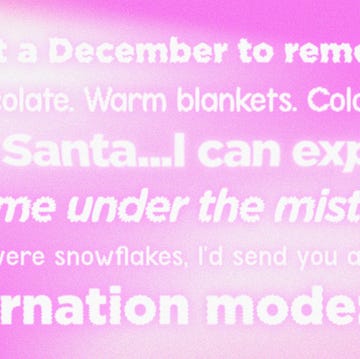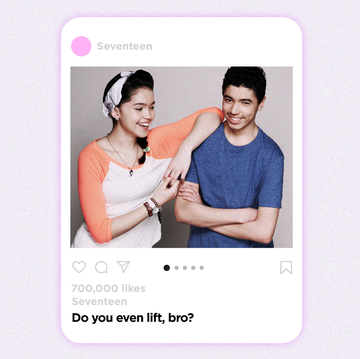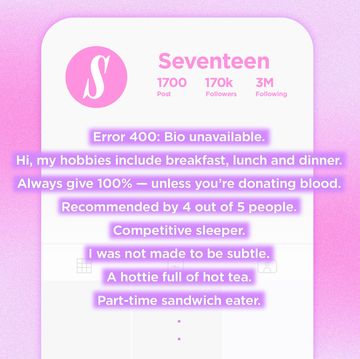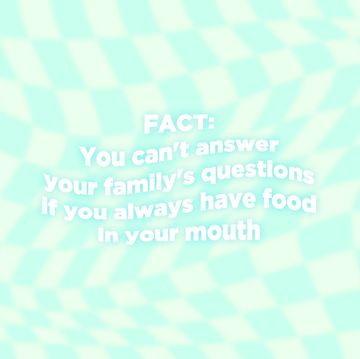Having a hard time keeping up with all your friends? Or just want to make group chatting so much easier? Luckily, tons of new group messaging apps have popped up the last couple of years that don't require much to sign up.
Whether you're looking for the ideal app to work on your group projects or just want an app where you can add up to 500 people into a group for easy messaging, there's something here for everyone. These are the best (totally free) messaging apps out there...
Facebook Messenger
Once a part of the Facebook app, Facebook Messenger has slowly become one of the biggest standalone messaging services in the world. If you don't have a Facebook account, you won't need to make one to sign up for the service. All you need is a phone number to link your account with and you're good to go. You can set up group chats with your different friend groups and the app makes it easier to know the difference between them with group naming capabilities, adding a group logo, and even changing chat colors.
Linking it with your Facebook account also adds the extra layer of being able to automatically turn your FB events and existing groups into messaging groups. You can also call or video chat with your different groups. Plus, the service also allows you to send GIFs, stickers, and even game challenges to your friends, making it a lot more fun than other typical messaging apps.
GroupMe
There's a reason why GroupMe tends to be popular when you go to college. It's never ending capabilities make it easy for you to contact almost anyone while also protecting your privacy. You are able to create an account using your phone number, email, Facebook, or Twitter account. It's easy to join, leave, and create new groups on the app, which have a limit of 500 people that can be on a specific chat at once. You can also send private messages, so you don't have to share your phone number with your lab partner just to get things done.
The app is ideal for students since you can also share documents, photos, or other kinds of files on the app, making group work a breeze. You can also easily access the app through their website, so you don't need your phone to reply back to someone.
While slowly gaining in popularity in the United States, WhatsApp has become the main messaging service for other countries around the globe, especially in Latin America and the United Kingdom. All you need is a phone number to sign up and use the service and you can easily be connected by anyone else who uses the app. This app is the best to contact people through data without using your minutes/text messages or needing an international plan to contact someone out of the country.
On top of document sharing, creating groups, group calling, one of the app's top features is being able to send voice messages instead of texts. Also, users can take it a step further when decorating their group chats with some fun wallpapers and different names.
Discord
Since launching in 2015, Discord has grown into one of the popular messaging apps in the world and has become particularly popular with gamers. Users are able to join both private and public communities, that are each run by their own admins.
One of Discord's unique features is having different channels within communities, allowing people to discuss different themes within them, use special features like a music player that users in that specific channel can listen to, and voice channels that uses a person's microphone without making a call. Users are also able to share statuses to show people what they're up to and private message people, even while checking out different communities.
Google Hangouts
If you're a huge Google fan, then Hangouts is officially for you. All you need is a Google account to be able to use the service and contact anyone else who is on your contact list. You can easily make groups or DM someone that you want to talk to one-on-one. The app is also helpful for Google users who also avidly use Google Calendar and other apps on their account, as any meetings created or documents shared get automatically integrated to Google's other features. Hangouts also has a call or video chat feature, including group video calls.
Tamara Fuentes is the current Entertainment Editor at Cosmopolitan, where she covers TV, movies, books, celebrities, and more. She can often be found in front of a screen fangirling about something new. Before joining Cosmopolitan, she was the entertainment editor over at Seventeen. She is also a member of the Television Critics Association and the Latino Entertainment Journalists Association. Follow her on Twitter and Instagram.